What is a workspace in Postman?
In Postman, a workspace is a collaborative environment where you can organise your API development work. Workspaces allow teams to work together on API projects, share collections and environments, and collaborate more effectively.
Types of Workspace in Postman
In Postman, there are 4 major types of workspace
- Personal workspace
- Team workspace
- Partner workspace
- Public workspace
.png) |
| How to Create a Workspace in Postman |
How to create workspaces in Postman?
To create an empty workspace in Postman, just follow the steps below.
Step 1: Open your Postman app.
Step 2: Click on the New button.
 |
| Workspace in Postman |
Step 3: Click on the workspace option.
Step 4: Now select the blank Workspace option and click on the next button.
Step 5: Now, enter the workspace details accordingly and click on the create button.
- Enter the Workspace name accordingly
- Enter the summary of the workspace accordingly
- Select the access permission for the workspace accordingly.
Step 6: Now you will land in your newly created Workspace.
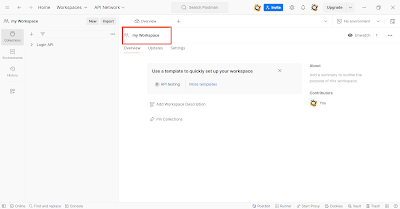 |
| Rename the workspace in Postman |
Step 5: Now, clicking outside your workspace Name will update that you don't need to save anything.
.png)











.png)


![Test Cases for Email id Field [Validation, Format, Negative Scenarios]](https://blogger.googleusercontent.com/img/b/R29vZ2xl/AVvXsEiSpFGwp8q0hOvyRY3F7XnEkNWGsWxCQdnbWhN7F6lDpzR8GnViG6M0pNLLXOPgbjZGDb2vpl3tiYJOJpWpYvNJBrACkkrk6YDu2xzcKr1hlOA_iZjUUx4HhIc2Hhk1T6eOpgkF5FWZSbs/w100/emailid.png)

![Test Cases for Text Box [UI, Functional & Negative Test Scenarios]](https://blogger.googleusercontent.com/img/b/R29vZ2xl/AVvXsEiAcMiRPtiAHWop3iycW5dm9kN01cWxmPSGf3uLaAr21WnluVjr0q0Nhngvxcag4-aF08ewHBdvr0Pv-cPfvoSWh2FIYGx-3Q1sbjF8kgEz-HsDwbrSlefTywsVt3ZrCXru4iPY70iDzM2dy8Mvn3RdF9qzKDloYi2fT8RqCX9QmBwX5Uiw2NmDcqGKsXA/w100/Database%20Testing%20(17).png)


0 Comments